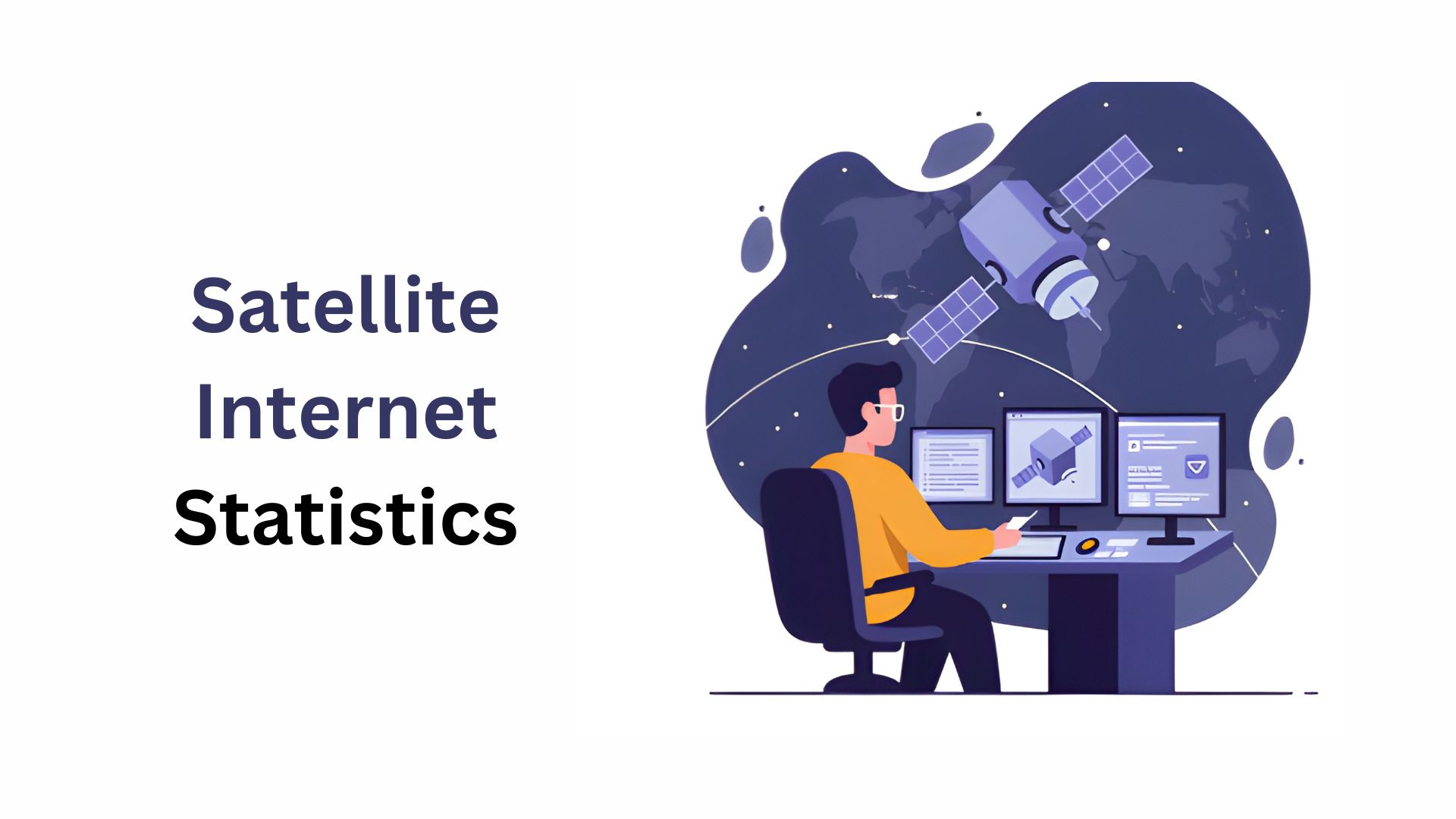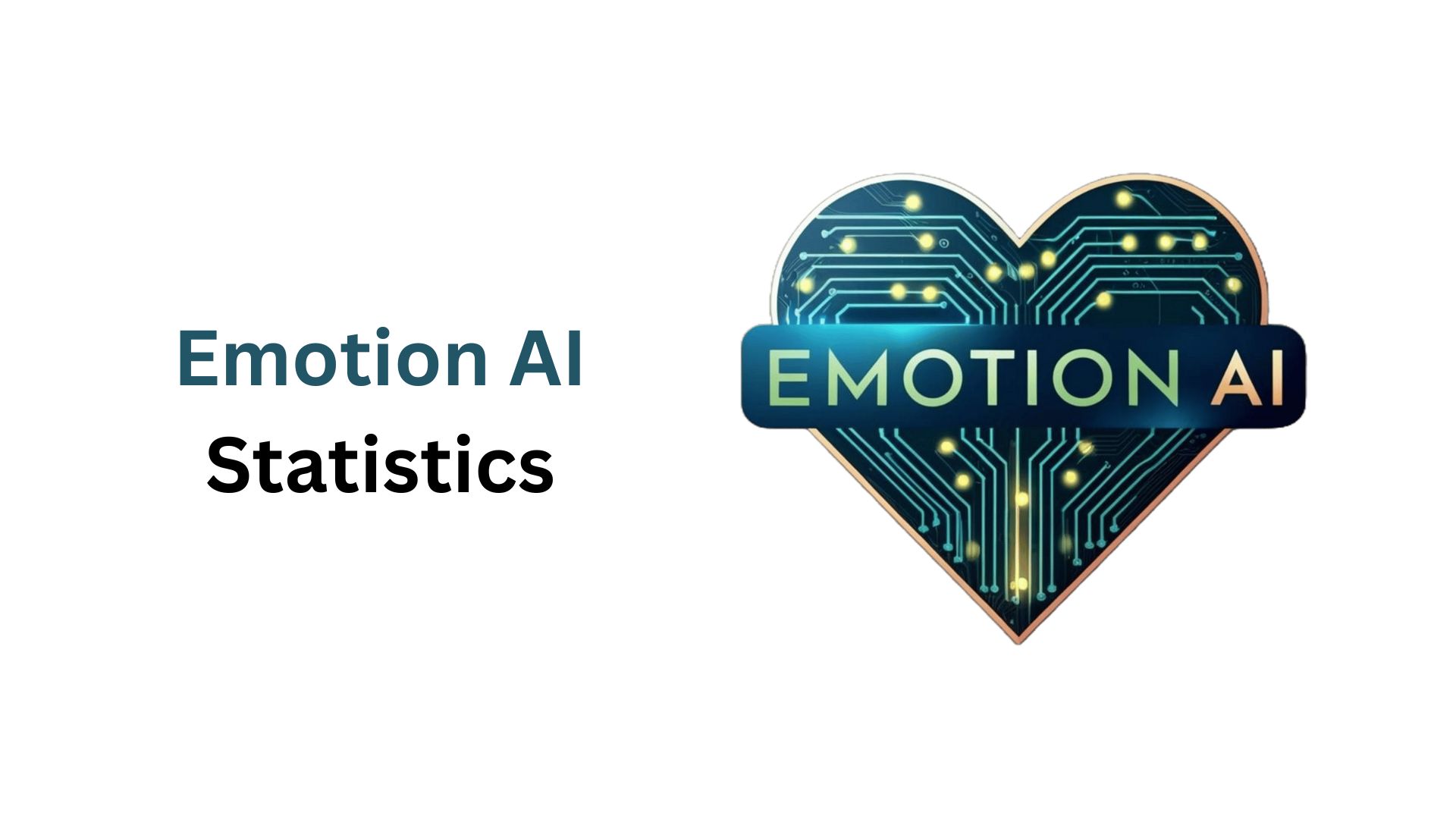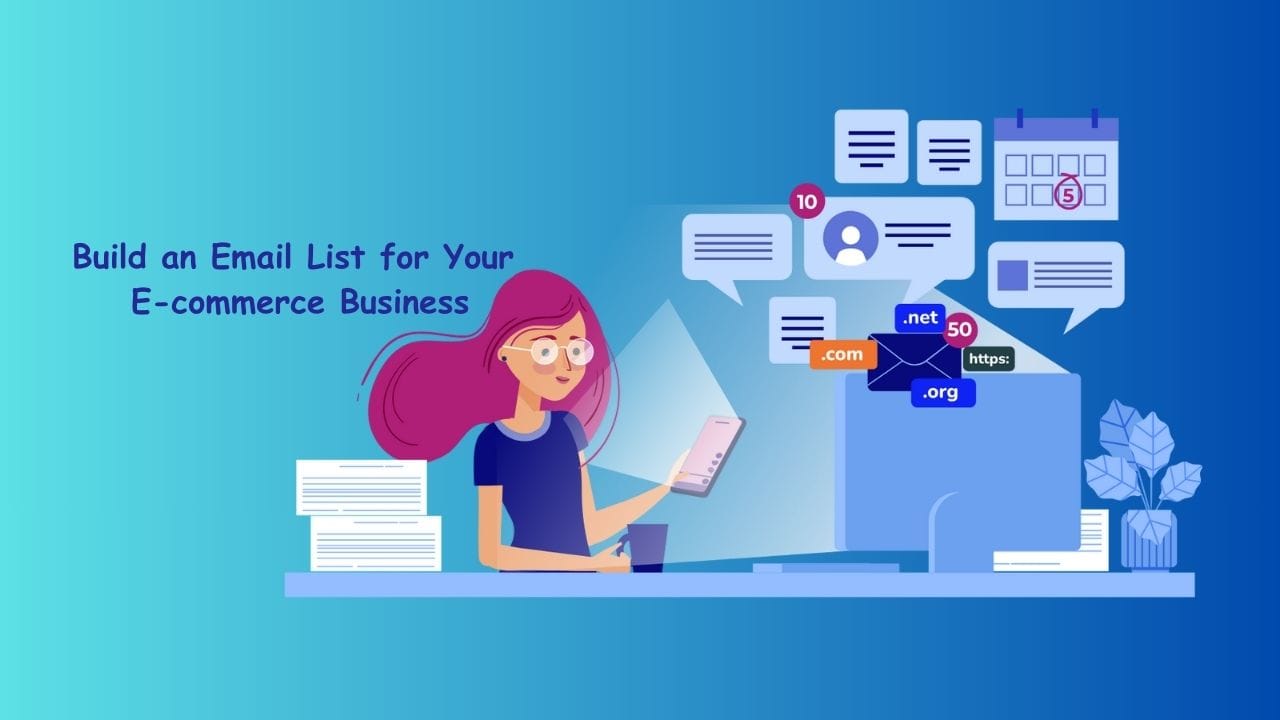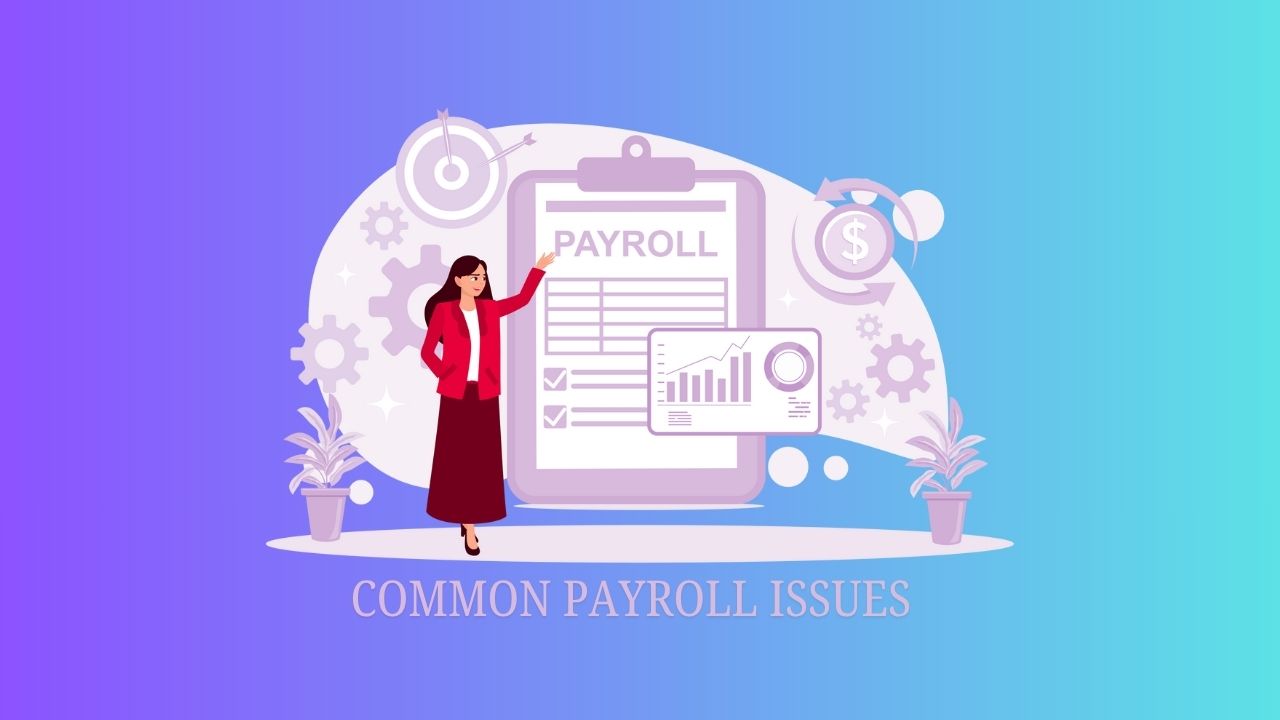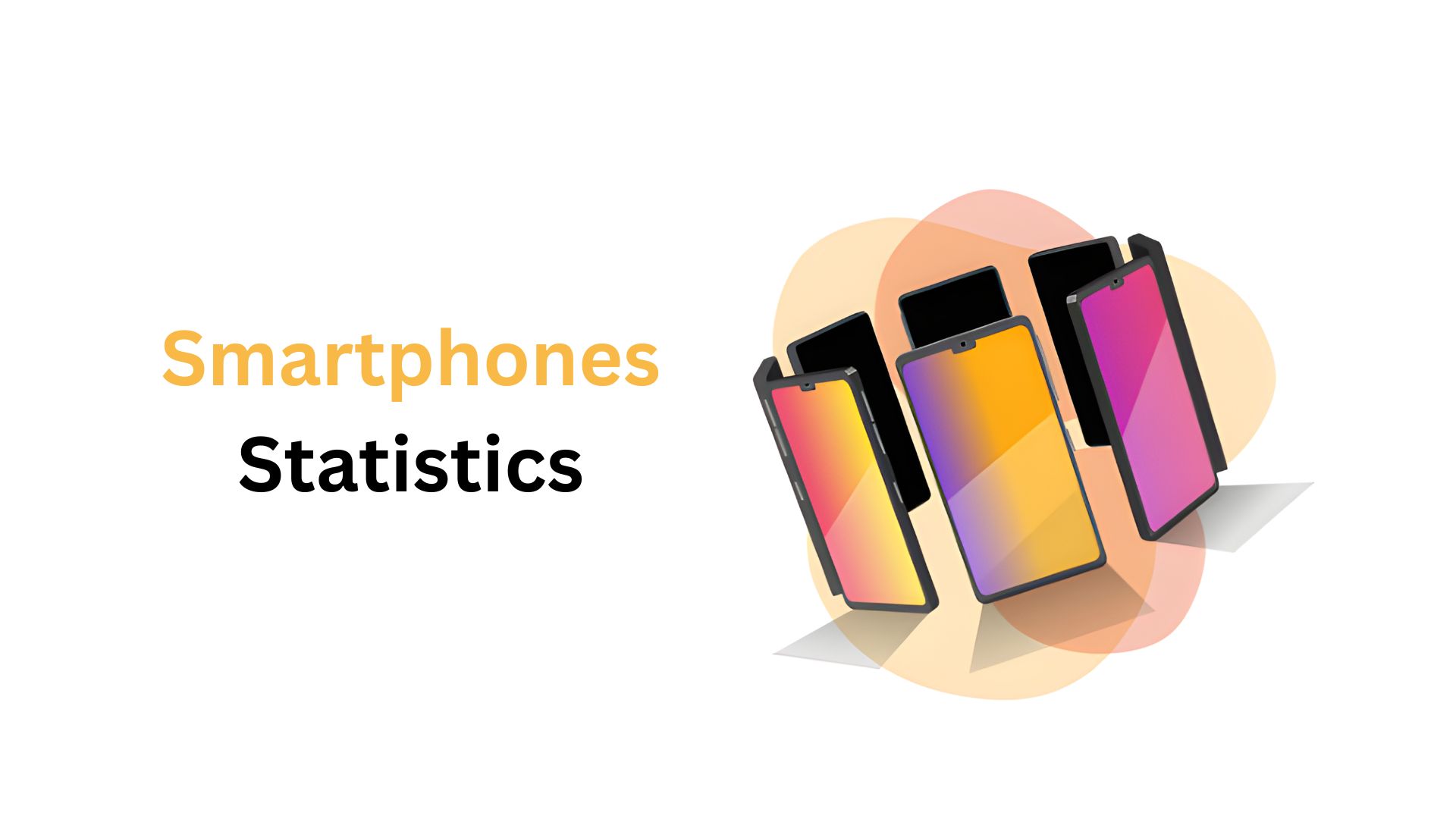How Many H1 Tags Per Page? A Statistical Overview (2025)
Updated · Aug 06, 2025

Table of Contents
- Introduction
- Editor’s Choice
- Single H1 Tag Per Page As Per The Rule
- Google’s View On Using Multiple H1 Tags
- How To Check If Your Website Uses H1 And Other Heading Tags?
- Why H1 Tags Are Important?
- H1 Tags Vs. Title Tags – Understanding The Difference
- How does Google respond to Multiple H1 Tags On A Webpage?
- Common H1 Tag Mistakes And How To Fix Them
- Conclusion
Introduction
The H1 tag remains one of the basics of on-page SEO that expert practitioners would seriously view as impacting search performance. So, keep it all simple for the best results: check how many H1 tags you have on your page. If there is more than one, change the extra ones to H2 or H3.
Ensure the main H1 tag is located at the top of the page, stands out in style, and closely matches your page title. More importantly, it must inform the user about the page’s content.
Editor’s Choice
- 59.5% of sites have no H1 tag at all, while 51.3% are using more than one, which can be very confusing for search engines.
- An H1 tag acts as an SEO improvement attribute by informing search engines of the main focus of the content and by allowing better indexing.
- The H1 tag helps improve user experience (UX) by allowing visitors to understand what the page is about in a matter of seconds.
- Proper heading-structure use, including H1, greatly enhances accessibility for users who depend on screen readers or other assistive technologies.
- H1 tags are different from title tags: H1 tags are visible on the webpage; title tags appear in search results and browser tabs.
- Again, it is John Mueller from Google stating that the quality and clarity of the content structure matter more than the number of H1 tags.
Single H1 Tag Per Page As Per The Rule
- Typically, each website page should contain only one H1 tag. One major signal sent by this tag to the search engines is what the page is about.
- Crawlers take the H1 tag as their distinct indicator to clues about the major subject matter of a document through which it is indexed and rated.
- DemandSage reports that many sites pose an improper use of the H1 tag: 59.5% do not have any H1 tags at all, whereas 51.3% may have more than one H1 tag, potentially confusing search engines and hurting SEO performance.
- You may think of the H1 tag similarly to an actual book chapter title—that is, each chapter has one clear title, and smaller sections within it use subheadings, such as H2 or H3.
- If more than one H1 tags are used in a webpage, it should prove confusing for search engines to analyse what exactly a particular page centres.
- This dilutes the focus of your content and may also negatively impact SEO rankings. Hence, the best practice is to have only one H1 tag on a page.
Google’s View On Using Multiple H1 Tags
- There is no concrete rule from Google about the number of H1 tags that should be used within a web page.
- While some might feel using one H1 tag on a page is an SEO matter and that there can be only one, Google has explicitly denied the statement.
- John Mueller of Google insists that more attention should be put on user experience and accessibility over outdated SEO rules.
- If multiple H1 tags make your content clearer and easier for users to read by better identifying and splitting sections, then go ahead.
- The Google algorithm does apply a certain sense when proper headings are inserted correctly within the HTML structure.
- Two or more H1s won’t set the algorithm off. Headings from H1 all the way to H6, arranged logically, go a long way in helping Google understand what your content layout is about.
- It aids Googlebot, the crawler reading your site, in more accurate indexing of the content.
- The major point is to avoid overusing these H1 tags for SEO purposes. Instead, aim to build a well-organised page that’s easy for visitors to navigate.
- Rather, your goal should be to develop an orderly page that is easy to navigate for visitors.
- Aiding your SEO efforts with user-friendly content will be what matters in the end.
How To Check If Your Website Uses H1 And Other Heading Tags?
If you want to check your site for H1 tags (or other heading tags such as H2, H3, etc.), you can easily check the HTML code behind your webpage. Here’s how you do it step by step:
- Go to the web page you want to check in your browser.
- From the top menu, click on ‘View’ and select ‘Source’ (it sometimes states ‘View Page Source’ in certain browsers). The source code will open in a new window or tab.
- Press Ctrl + F to pop up the search box (on Mac, Command + F).
- Type in <h1 and hit Enter or Find Next. This will highlight the H1 tags on the page if any are present.
- Repeat for <h2, <h3, <h4, <h5, and <h6 to check if these tag levels of headings are also employed.
Why H1 Tags Are Important?
#1. H1 Tags Help Search Engines Understand Your Content
- Search engines like Google use H1 tags to understand what a webpage is about.
- If an H1 element is clear and descriptive, it provides a search engine with useful information regarding the primary topic of the webpage.
- An example: an H1 stating “The Best Coffee Shops with Cats in the United States” would communicate to both search engines and visitors what they can expect to find on the page.
- Such specific headings allow search engines to best match your content since they know exactly what is contained on that page.
- Therefore, the more accurate and detailed your H1 is, the easier it is for the search engines to understand your content and give it the correct indexing.
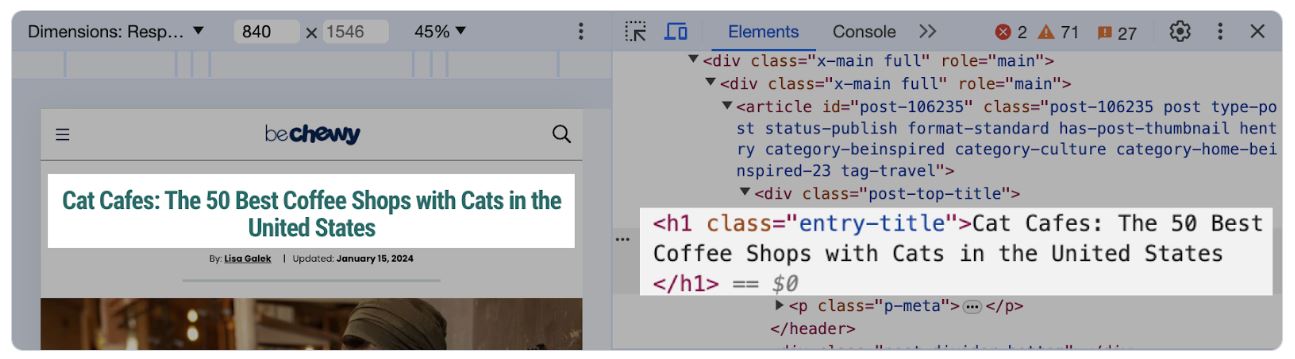
(Source: semrush.com)
#2. H1 Tags Help Improve User Experience (UX)
- The H1 tag plays a vital role in enhancing the interaction with visitors on your website.
- The biggest and boldest text on a page, H1, is the one that tells the visitor within seconds what the page is about.
- This instantly informs the visitor whether or not the content is related to what they are searching.
- UX is a big factor for SEO. Vizard: A good UX is a catalyst for attaining a higher rank on search results.
- One of the options for augmenting user experience is by using clear and descriptive headings.
- Besides, while scrolling down the page, viewing your headings (H1, H2, and so on) gives the users a brief outline of what is contained on the page, from which they can decide whether the page is worth their time to read.
- A good H1 would also give direction to the site and assuredly reflect to the visitors that this is where they can find the answers to what they are looking for.
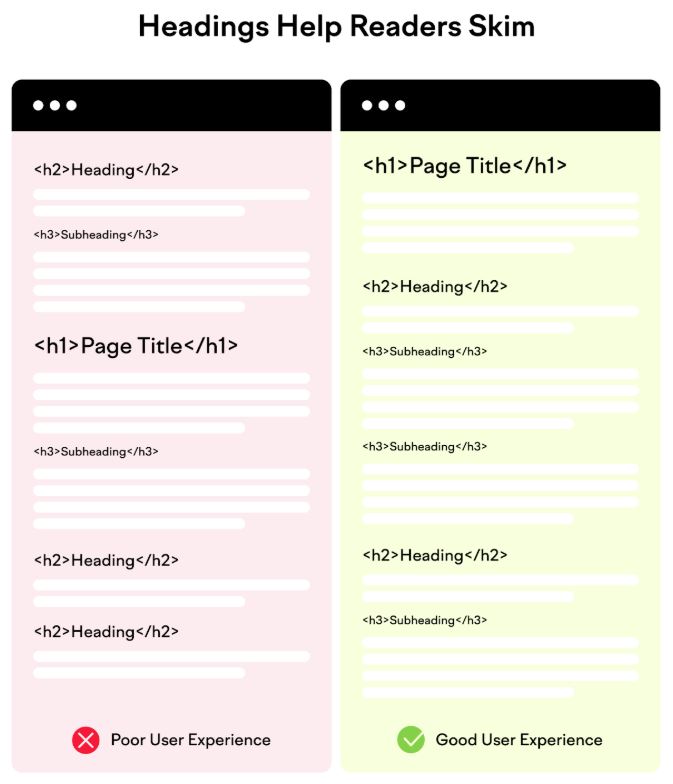
(Source: semrush.com)
#3. H1 Tags Help with Website Accessibility
- The more generic phrase, “H1 tags”, is very important in keeping a website accessible to assistive technology users, such as screen readers.
- A screen reader is an assistive software that reads site content, or sometimes converts it into Braille output for blind or partially sighted users.
- If a webpage uses proper headings, beginning with an H1 tag as the main title, it gives the program more cues and information to present the data in a much clearer way.
- Users require the means to navigate through sections easily, just as sighted users scan headings visually.
- To clarify, proper use of H1 tags helps SEO and the people who see your content; it could also make it easier for someone who might have some disability to use your site.

(Source: accessibility.psu.edu)
H1 Tags Vs. Title Tags – Understanding The Difference
- Often, people confuse H1 tags and title tags even though they’re not.
- H1 is the primary heading that appears on your webpage. Visitors consider this as content, and it assists them in knowing what the page they are viewing is all about.
- The title tag is the item that pops up in search engine results and also appears in the browser tab.
- Its primary function is to target users in the search engine, helping them choose whether to click on your page or not.
- Hence, H1 tags guide readers once they are on a page, whereas a title tag attracts users to land on the page in the first place.
| Feature | H1 Tag | Title Tag |
| Visibility | Visible on the webpage | Visible in search engine results and browser tabs |
| Purpose | Provides context and structure within the page | Encourages clicks from SERPs and defines the page topic |
| Length | Can be longer and more descriptive | Ideally kept under 60 characters |
| SEO Impact | Affects on-page SEO directly | Influences the click-through rate and can impact rankings |
How does Google respond to Multiple H1 Tags On A Webpage?
- According to Mueller of Google, more than one H1 on a page does not negatively affect search rankings.
- Going against the popular claim that having more than one H1 tag could harm SEO, Mueller said that Google’s systems are perfectly capable of understanding and processing multiple H1 headings without trouble.
- From the SEO viewpoint, all that matters is the structure of headings and how well they communicate the organisation of content.
- It is not about how many H1s you use, but about how they assist in defining the divisions of your page.
- From an accessibility point of view, though, more than one H1 can make things easier for users who rely on screen readers.
- Multiple H1 tags help in clearly marking several sections, aiding users in grasping and navigating through the page content.
- In short, Google does not penalise multiple H1s that are meaningful to organise the content in the best way for users.
| Number of H1s Per Page |
Google’s Response
|
| No H1 tags |
The page will rank just fine. But it is best to use one for the sake of UX
|
| One H1 tag |
Ideal, though not mandatory
|
| Multiple H1 tags |
Permitted and can improve structure if used semantically
|
(Source: webtune.ai)
Common H1 Tag Mistakes And How To Fix Them
- Having Multiple H1 Tags Without Good Reason: More than one H1 tag can be used if it somehow helps to better organise the content; if multiple H1s do not serve any specific purpose, there should be only one H1 tag that clearly describes the main topic.
- Not Having an H1 Tag: There should always be an H1 tag on every webpage. Its absence can prove a hindrance in making both search engines and users fully comprehend what the page is about.
- Writing H1s Too Long or Too Short: Your H1 should be clear, relevant, and readable, preferably between 40 and 70 characters. Avoid stuffing it with keywords or keeping it too vague. Just write naturally and descriptively. For example, “Shoes” is too short, and The Complete Guide to Every Type of Running Shoe Ever Made and How to Pick the Perfect One for Your Foot and Running Style is too long.
- Avoid Irrelevant H1 Tags: Your H1 tag should clearly explain what the page is about. If the content is about “Caring for Indoor Plants,” then an H1 of <h1> Best Outdoor Furniture </h1> would be misleading. This kind of mismatch confuses the user, as well as search engines, which can negatively impact the rankings. Always make sure your H1 accurately reflects the page topic.
- Keep the H1 and Title Tags Related (But Optimise Them Differently): It is very important that the H1 and title tags be related in meaning, but do not necessarily need to be identical. For instance, the H1 “Our Complete Guide to Baking Sourdough Bread” goes well with the title tag “Easy Sourdough Bread Recipe (Even Beginners Can Master!).” They work in tandem yet have slight differences.
Conclusion
An indispensable H1 tag must go into every web page: if you know what an H1 tag is for and how best to apply it as instructed in this guide, you will certainly be able to bring considerable improvements to the visibility, structure, and general usability of your website.
FAQ.
Surely, a page can foster technically more than one H1 tag. John Mueller of Google confirmed that multiple H1 tags do not harm search rankings. That being said, it is advisable to use H1 tags in an effective manner and follow clear semantics.
No! More than one H1 tag does not destroy the site’s accessibility; rather, it might even support it! Screen readers benefit from clearly structured headings, and multiple H1s may clearly demarcate important sections on a page, helping with navigation for the visually impaired.
The H1 tag should be assigned to the main heading of the page and should summarise the entire content. The H2 and H3 tags should then divide the information into logical sections and subsections, respectively, maintaining a clear and consistent content hierarchy.

Tajammul Pangarkar is the co-founder of a PR firm and the Chief Technology Officer at Prudour Research Firm. With a Bachelor of Engineering in Information Technology from Shivaji University, Tajammul brings over ten years of expertise in digital marketing to his roles. He excels at gathering and analyzing data, producing detailed statistics on various trending topics that help shape industry perspectives. Tajammul's deep-seated experience in mobile technology and industry research often shines through in his insightful analyses. He is keen on decoding tech trends, examining mobile applications, and enhancing general tech awareness. His writings frequently appear in numerous industry-specific magazines and forums, where he shares his knowledge and insights. When he's not immersed in technology, Tajammul enjoys playing table tennis. This hobby provides him with a refreshing break and allows him to engage in something he loves outside of his professional life. Whether he's analyzing data or serving a fast ball, Tajammul demonstrates dedication and passion in every endeavor.