Stellar Repair for Outlook Review – The Ultimate PST Repair Tool for Personal and Professional Use
Updated · Jul 03, 2025

Stellar Repair for Outlook Review: Stellar Repair for Outlook is a well-known tool to fix damaged or corrupted PST (Outlook) files and recover mailbox items such as emails, contacts, calendars, attachments, notes, tasks, and journals. With its advanced recovery approaches, a recovery rate of nearly 100% for big files or even password-protected files can be expected in most cases.
It is available in Professional, Technician, and Toolkit editions with different sets of features and price points. This review discusses the key highlights of Stellar Repair for Outlook, user feedback, price information, pros and cons, and competitors.
Editor’s Choice
- The software Stellar Repair for Outlook is aimed at repairing and restoring a corrupted or inaccessible PST file.
- It facilitates users in regaining access to all sorts of e-mails, contacts, calendar events, and other Outlook data.
- Includes a very simple user interface, which anyone can operate, whether technically inclined or not.
- Able to carry out recovery efficiently on large-sized PST files.
- Have a preview mode so that users can take a look at prospective recoverable items before deciding to save them.
- Performs well in repairing severely corrupted PST files.
- US$79/year or US$99 lifetime fees are charged under the Professional scheme, which is suitable for the simplest kind of recovery.
- US$149/year or US$249 lifetime fees apply for the Technician plan, which is good for IT teams.
- US$199/year or US$299 lifetime fees apply for the Toolkit plan, which is inclusive of 7-in-1 advanced recovery and conversion tools.
Key Features of Stellar Repair for Outlook
- Supports saving repaired files in PST, MSG, EML, RTF, HTML, and PDF formats.
- Can repair encrypted Outlook data files (PST).
- Recovers deleted emails and displays them in red for easy identification.
- Allows preview of emails and other items like attachments, calendar, contacts, tasks, notes, and journal.
- Offers the option to selectively repair and save specific mailbox folders.
- Includes a search function to quickly find specific emails.
- Allows saving scan progress to resume the repair process later.
- Repairs corrupted Outlook data files (OST and PST) from versions 2021, 2019, 2016, 2013, 2010, and 2007.
- Compatible with Microsoft Office 365 and Office versions 2021, 2019, 2016, 2013, 2010, and 2007.
- Works on Windows 11, 10, 8.1, 8,1 and 7(64-bit editions only).
Required System Configuration
Before installation, ensure that your system satisfies the following system requirements:
- Processor: Intel-compatible (x86 or x64)
- Operating System: Windows 7, 8, 8.1, or 10
- Memory (RAM): A minimum of 4 GB (8 GB suggested for best performance)
- Hard Disk Space: Free space of at least 250 MB for installation
- Microsoft Outlook Versions Supported: Office 365, Outlook 2021, 2019, 2016, 2013, 2010, and 2007
My System Configuration
- Processor: Intel(R) Core (TM) Ultra 9 185H 2.30 GHz
- Operating System: Windows 11
- RAM Memory: 32.0 GB (31.6 GB usable)
- MS Outlook Support: Microsoft Office 2016
- Version-24H2
Pricing Model
Stellar Report for Outlook provides three price options to make the software unique and effective. Users can download the free version of the software before deciding whether to buy a paid plan. This free version lets one scan the PST file and view the recovery data. To save the recovered file, one must purchase the paid license.
Professional Plan
- Price:1 Year – US$ 79 and Lifetime – US$99
- Good for: Single-user and small businesses
- Repairs corrupt or damaged PST files
- Recovers all mailbox items (emails, contacts, calendar entries, tasks, etc.)
- Allows for export of data into many formats (e.g., PST, MSG, EML, RTF, PDF)
- Has advanced filter options for recovering just what you need
- Offers a preview option before saving
Technician Plan
- Price: 1 Year – US$149 and Lifetime – US$249
- Best for: IT professionals, system admins, and support teams
- Support the multiple saving options (MSG, EML, RTF, PDF, HTML or MBOX)
- Exports the recovered PST to Office 365/Live Exchange
- PST Splitter: Separate large PST files into smaller ones according to size, date, or sender
- Compact PST: Decrease the size of your PST file to avoid possible corruption or storage issues
Toolkit Plan
- Price: 1 Year – US$199 and Lifetime – US$299
- Stellar Outlook Toolkit is an advanced 7-in-1 software designed for Outlook users and administrators.
- Repair large, corrupted PST files, convert inaccessible OST files to PST, and recover all mailbox items with great precision.
- Moreover, because large files affect Outlook performance and can even cause it to crash, the toolkit provides tools to split, compact, and merge PST files.
- It supports Outlook 2019, 2016, 2013, and even earlier versions.
- OST to PST converter additionally allows exporting data to Office 365 or Live Exchange, making it perfect for mailbox migration and recovery without backup.
How to repair a PST file using Stellar Repair for Outlook: Start with the installation process.
To install the software:
- I double-clicked the Stellar Repair for Outlook software. The setup wizard launched right away.
- I hit the Next button after the welcome screen to start the installation process.
- The License Agreement appeared next—I accepted it, which enabled the Next button.
- I chose the folder where I wanted the software to be installed by clicking Browse and browsing to my desired location.
- Next, I chose a folder in the Start Menu to appear as one of the program’s shortcuts.
- Some extra options, like creating desktop shortcuts, were presented by the setup; I picked the ones I wanted.
- After checking everything on the summary screen, I finally hit the Install button.
- The setup then executed smoothly, with a progress bar being displayed.
- Once the installation was done, a final confirmation window popped up; I clicked Finish, and now the software is ready to be used.
Steps to repair the PST file
- Launch the software and select the desired corrupt PST file for repair.
- I feel the tool is so advanced compared with other PST repair tools because of the “List Profile option.”
- With this option, the software could automatically detect and list all the Outlook data files that are associated with Outlook profiles.
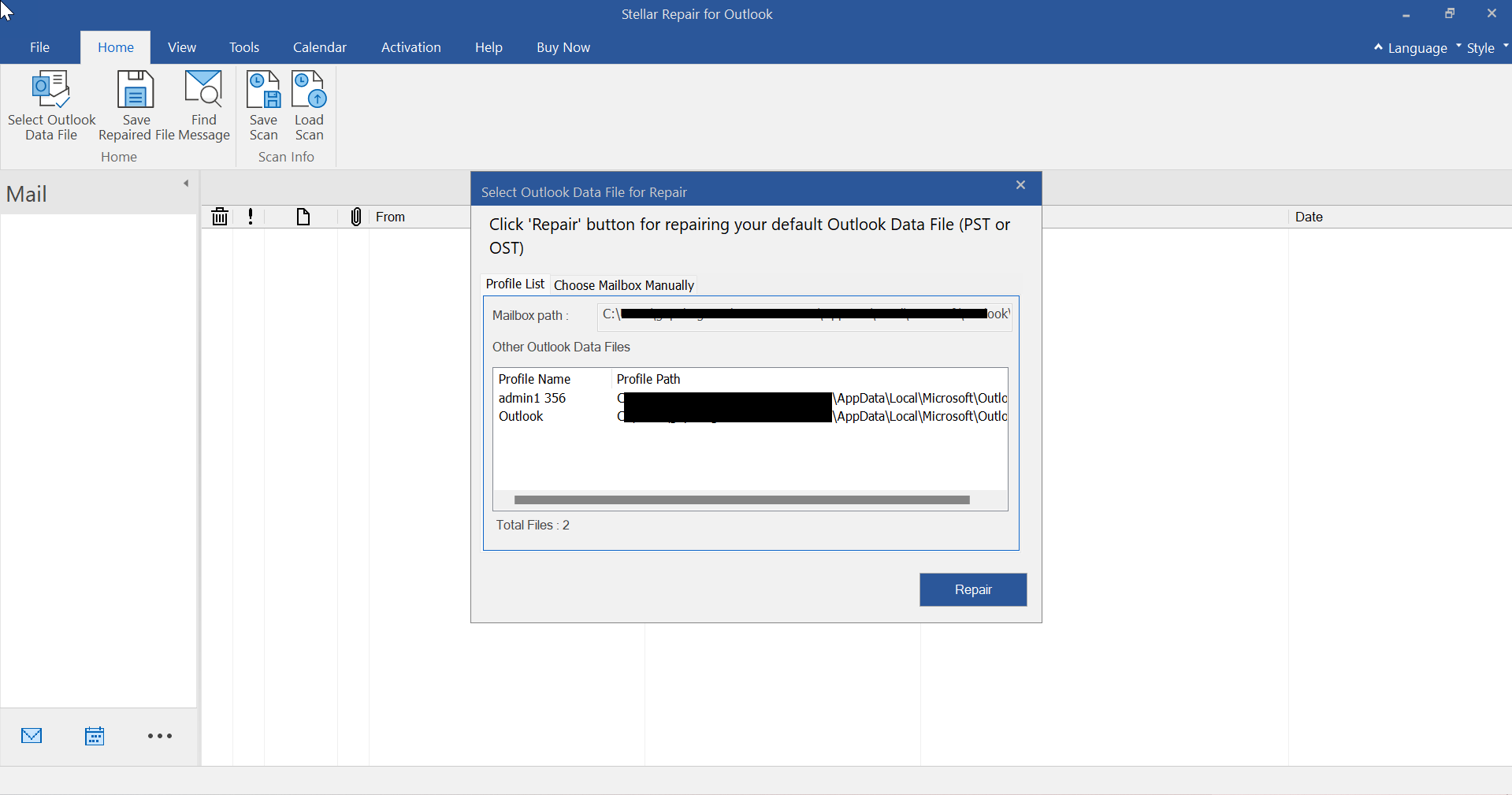
If you do not know its location, use the search option in Stellar Repair for Outlook to find the needed PST file.
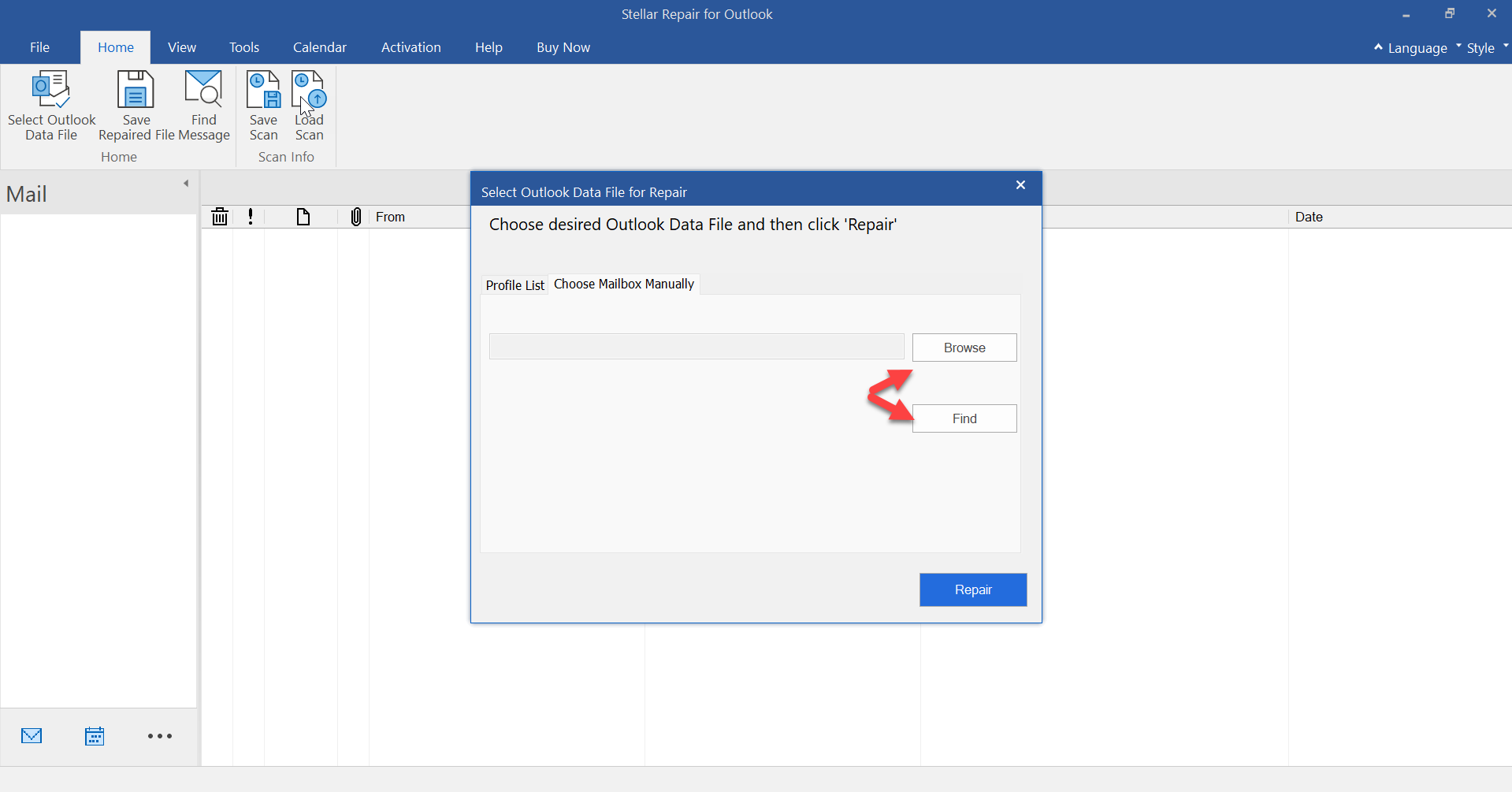
In the “Select PST File for Repair” window, I located the PST file that I wanted to fix and selected it.
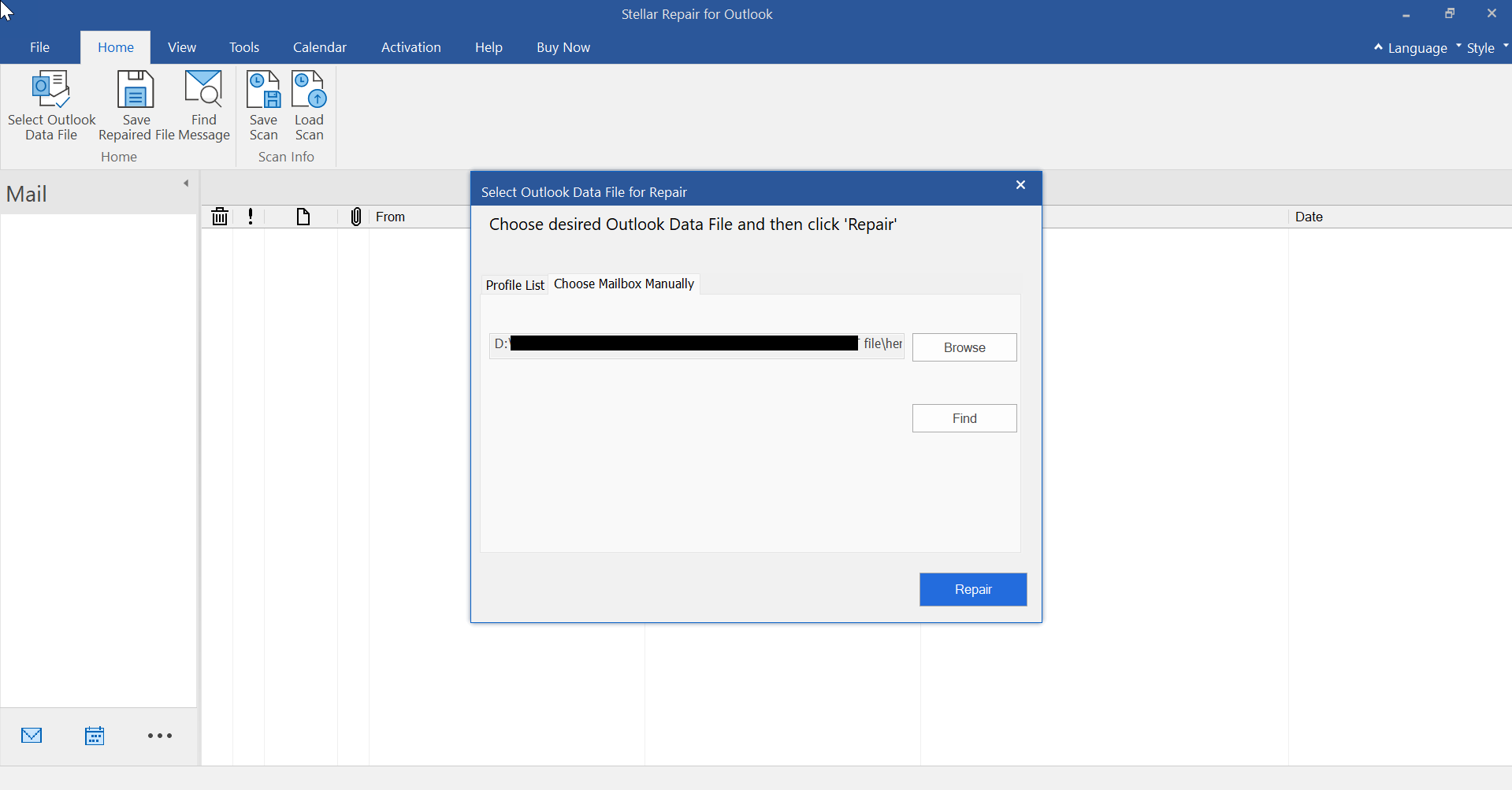
Click on the Repair, and the software starts scanning the selected file.
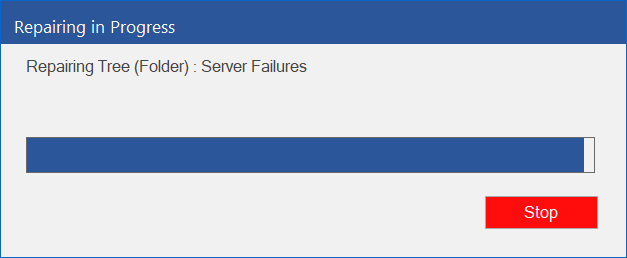
The scan duration depends on the size of the PST file, and you can stop the scan anytime by clicking the Stop button appearing during the process.
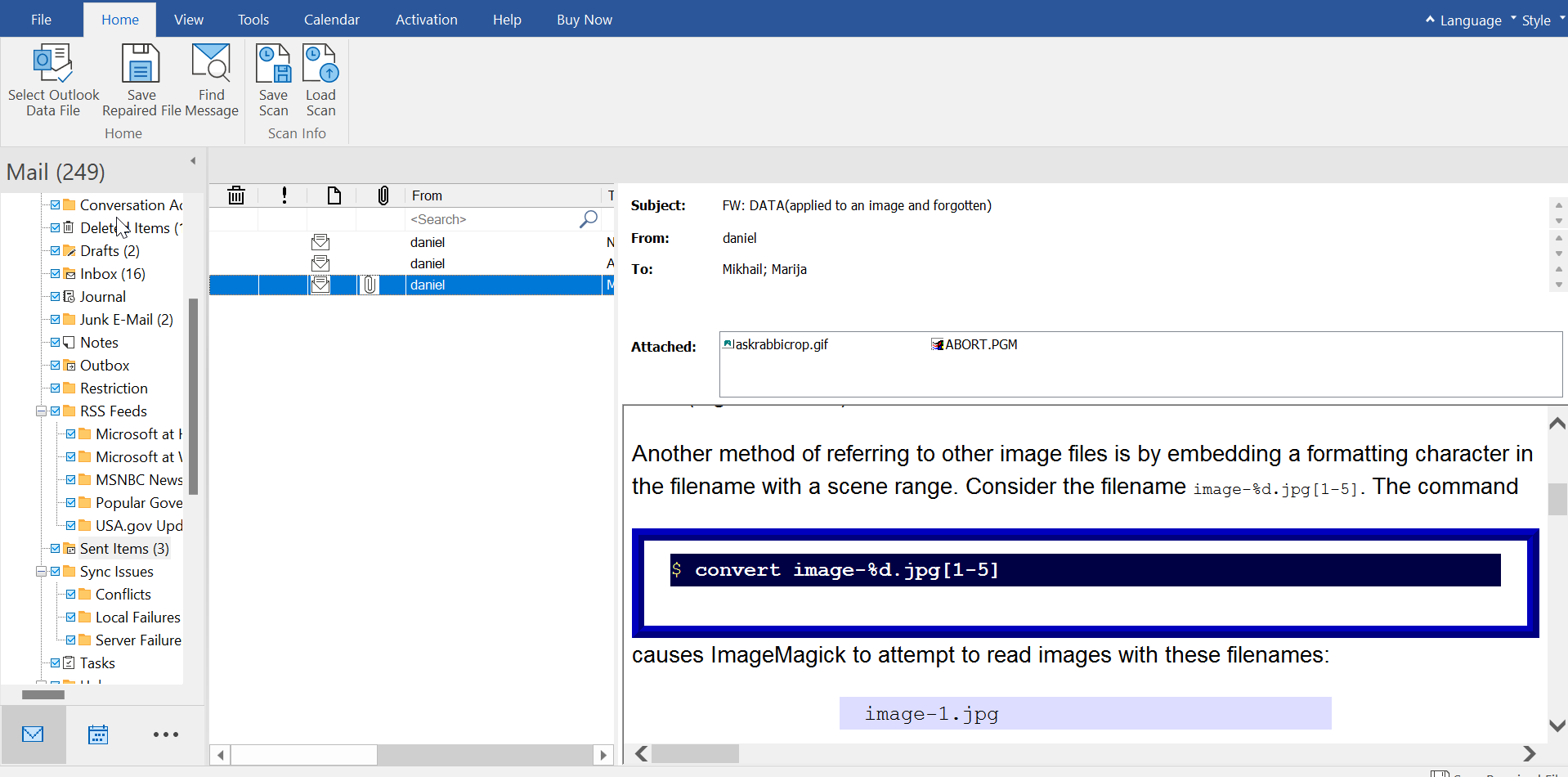
When the scan is complete, I am greeted with a message saying “Repair complete.” Click OK to proceed. Then the Stellar Repair for Outlook window will show a preview of my PST file. All the recovered emails and other items will be arranged in folders, so you can easily access them. The content will be featured with three panels for enhanced viewing. The deleted items recovered will always be colored red so that you can distinguish them easily.
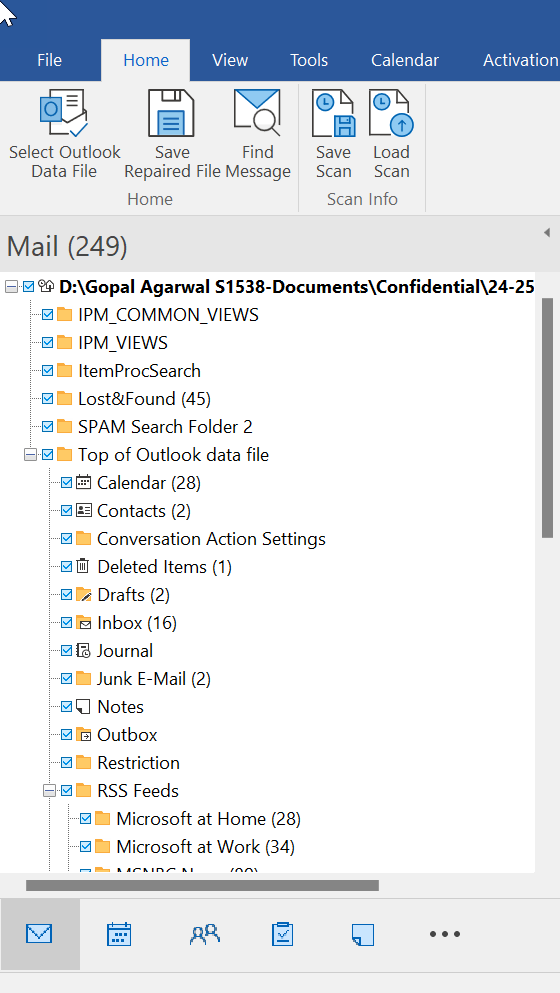
On the left side (under the root folder), you will find the repaired folders. Select any folder to view its emails; select an email to read its content. You can also view calendar entries, contacts, tasks, notes, and journals upon clicking the tabs.
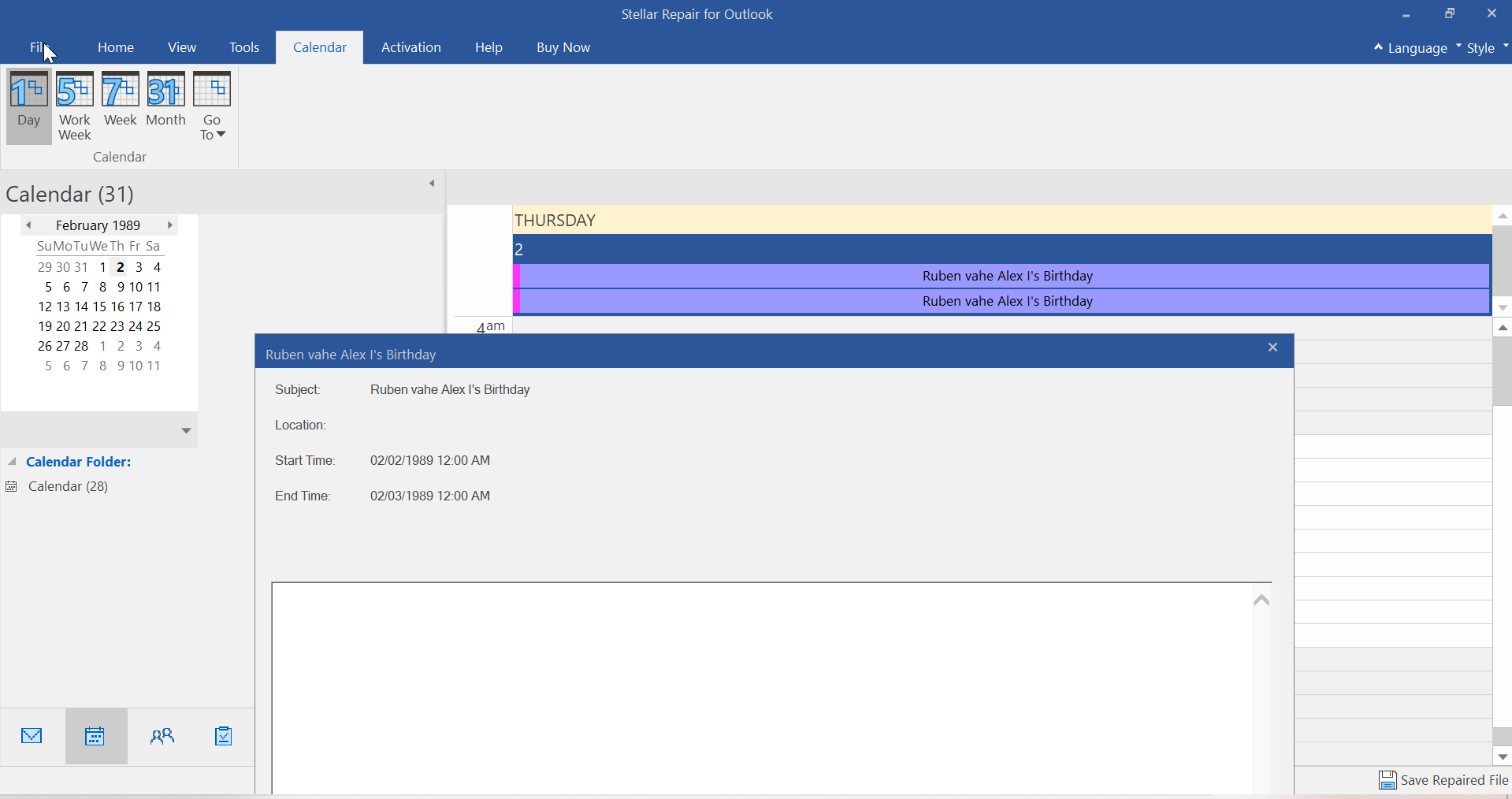
To change the layout from vertical to horizontal, or vice versa, I clicked on the Switch Reading Pane icon under the View menu.
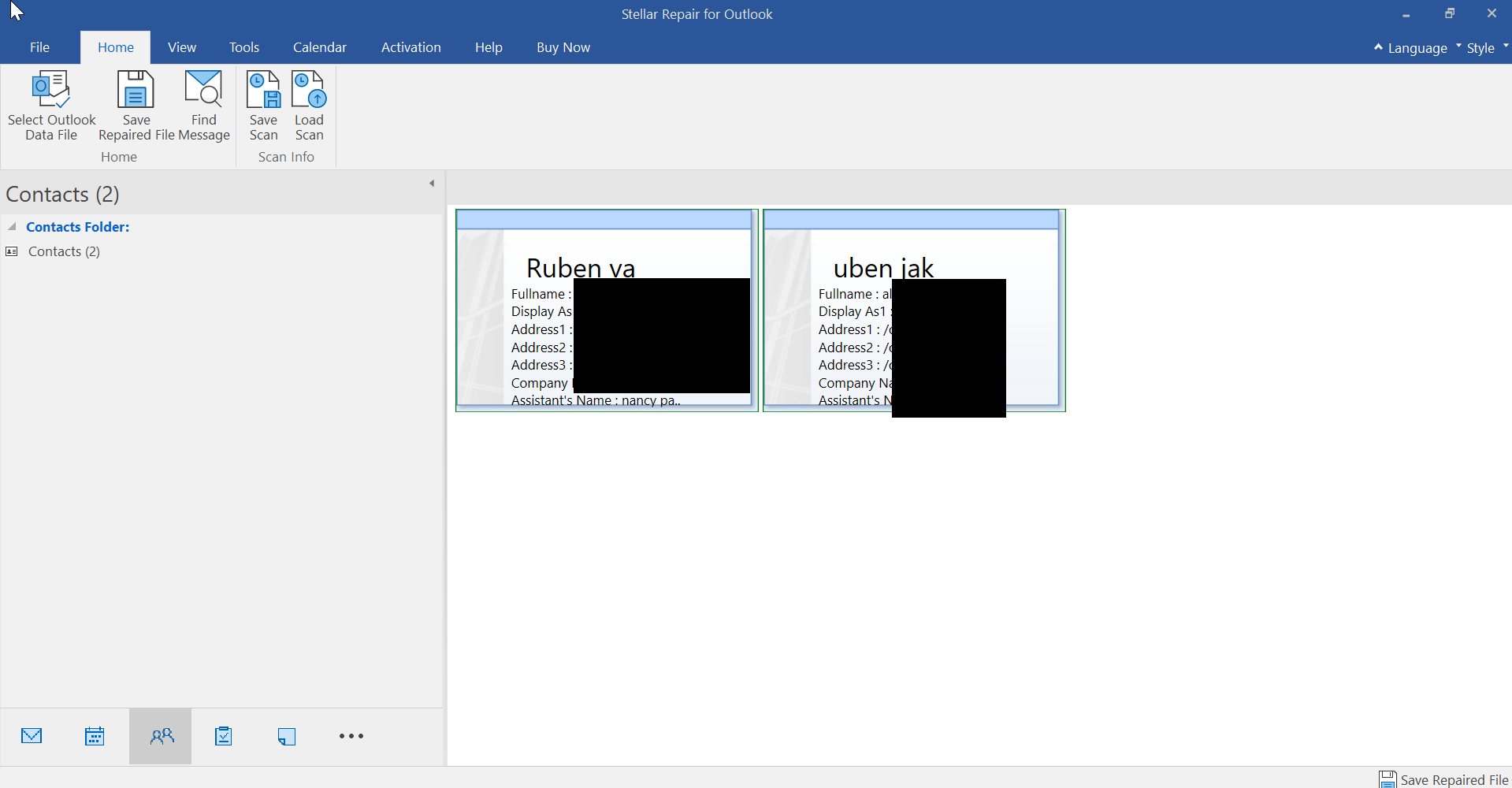
- The software allows saving the recovered emails using different formats like PST, MSG, EML, and so forth. To save the repaired PST file, click the Save Repaired File icon under the Home menu. A ‘Save As’ window will appear. Click Browse to select the destination location.
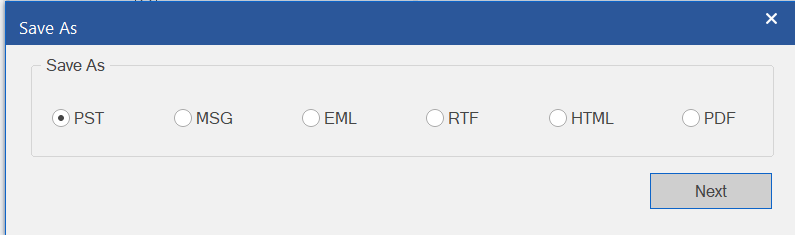
- In the Browse for Folder window, select the folder or location where you want to save the repaired PST file, then click OK.
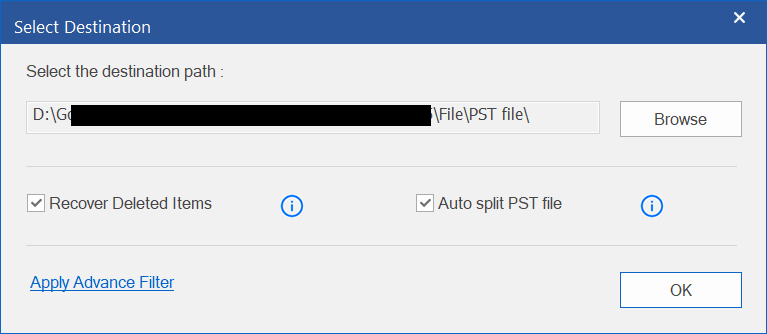
- The PST File is saved at the specified location. Now I can import the repaired PST file into MS Outlook for use.
Note: To exclude deleted items in the repaired file, check the box saying, “Do not Recover Deleted Items.”
Note: Remember that scan and repair processes can be stopped individually or together. If you stop the scan, no files will be recovered; if you stop the repair, only the files repaired until that point will be available for preview. Also, before saving the repaired PST file, make sure that Microsoft Outlook is closed.
Stellar Repair for Outlook Competitors
- ScanPST Repair Tool
The Microsoft Inbox Repair Tool, or ScanPST, is a built-in free utility to fix minor corruptions in PST files in Outlook. It is included in all Outlook versions, including that of 2019, and can be accessed locally depending on your Outlook installation.
Specifications:
- Built-in and Computer Free
- Works at the lower end of corruption among large 2-PST files
- Checks for data integrity
- Make a backup copy before making any repairs
- Works best for minor cases of corruption
- They may even take a couple of tries and be very slow at it
- Cannot really work with extreme damage on the PST side
Benefits:
- No charges required
- Built into Outlook
- Can fix minor mistakes like “Outlook cannot open data file”
Drawbacks:
- Unable to fix severely corrupted PST files
- Oftentimes discards corrupt data, which may mean they lose forever
- Does not recover folder structures or deleted items
- Remo Repair Outlook PST software
Remo Repair Outlook PST is a widely used and trusted tool designed to heal severely corrupted PSTs in all varieties of Windows, including Windows 11, 10, 8.1, 8, and 7. Users can download this cracked software in a matter of a few steps.
Specifications:
- Safe and secure read-only repair process
- Available preview option before saving
- 3-click simple repair process
- Repair varying types of Outlook problems (corruption, oversized files, password-protected PSTs)
- Supports Outlook versions including Office 365, 2019, 2016, 2013, and earlier
- Quickly finds and repairs PST files
- The Smart Scan performs best on large and protected PSTs
- Pricing: $69 for a one-time license
Benefits:
- User-friendly
- Works on a copy of the file, thus protecting the original
- Free technical support 24/7
Drawbacks:
- Does not support batch repairs
- Repair speed varies depending on file size and corruption intensity.
- Aryson PST Repair Tool
Aryson PST Repair is a more helpful recovery solution to fix heavily corrupted Outlook PST files. It allowed users to restore important Outlook data such as mail, contacts, calendars, tasks, and journals. The software also provides other features such as PST splitting and batch recovery for a smoother restoration procedure.
Pricing
- Single user: USD 49
- Administrator: USD 199
- Technician: USD 299
- Enterprise: USD 399
Benefits:
- Able to repair and save PST files of any size in several formats.
- Allow recovery data to be saved on internal and external storage drives.
- Completely compatible with all major Outlook versions, viz., 2021, 2019, 2016, and 2013.
Drawbacks:
- Some good features, like PST splitting and batch recovery, require a paid license.
- Features like PST splitting and batch recovery require a paid license.
- Cigati PST Repair Tool
The Cigati PST Repair Tool is a powerful and effective utility to repair and recover data from corrupted or damaged Outlook PST files. It recovers PST even if encrypted or password protected, so that all email content can be accessible.
Pricing
- Single user: USD 49
- Administrator: USD 199
- Technician: USD 299
- Enterprise: USD 399
Benefits:
- Allows selective recovery on the basis of date range, subject line, or sender.
- Preview recoverable data before saving so that users can verify the content.
- Recover data from password-protected PST files quickly.
Drawback:
- Advanced features might be slightly complicated for inexperienced users.
Why Stellar Repair Is The Best Choice?
- As per Azure Marketplace by Microsoft, Stellar Repair for Outlook accepts any size of PST file, even those above 50 GB. This tool has been designed to process and recover oversized or bloated PSTs efficiently without any decrease in speed or insistence on data corruption, in contrast with some tools that slow down with larger files.
- Not just PST files, mailbox items like emails, attachments, appointments, tasks, contacts, and notes that have been deleted or lost could also be recovered. The software finds a way to recover even those items deleted years ago, so it’s practically the only option for dumping data after accidental deletion or a system crash.
- Microsoft Outlook’s built-in repair tool, SCANPST.EXE, can solve a few minor issues but often fails with a severely corrupted PST file. Stellar Repair for Outlook is a more effective method of repairing; it scans much deeper into the recovery set, the results are much more consistent, and it will work with encrypted or damaged files that SCANPST simply cannot.
- Upon completion of scanning, the software produces a preview pop-up of all recoverable items in an interface that is very friendly for verification of content, i.e., emails, folders, contacts, etc., before they finally decide to save them to restore with confidence.
Conclusion
Stellar Repair for Outlook, offering an advanced Outlook PST repair tool with perfect recovery rates, robust preview-and-filter tools, and advanced features such as Office 365 Export and File Management, aims to fulfil both personal and corporate needs. It is uniformly given high ratings by independent reviewers for performance and reliability. The tool by Stellar should be your investment if you often have to deal with corrupted or large PST/OST files.
Sources

Tajammul Pangarkar is the co-founder of a PR firm and the Chief Technology Officer at Prudour Research Firm. With a Bachelor of Engineering in Information Technology from Shivaji University, Tajammul brings over ten years of expertise in digital marketing to his roles. He excels at gathering and analyzing data, producing detailed statistics on various trending topics that help shape industry perspectives. Tajammul's deep-seated experience in mobile technology and industry research often shines through in his insightful analyses. He is keen on decoding tech trends, examining mobile applications, and enhancing general tech awareness. His writings frequently appear in numerous industry-specific magazines and forums, where he shares his knowledge and insights. When he's not immersed in technology, Tajammul enjoys playing table tennis. This hobby provides him with a refreshing break and allows him to engage in something he loves outside of his professional life. Whether he's analyzing data or serving a fast ball, Tajammul demonstrates dedication and passion in every endeavor.









